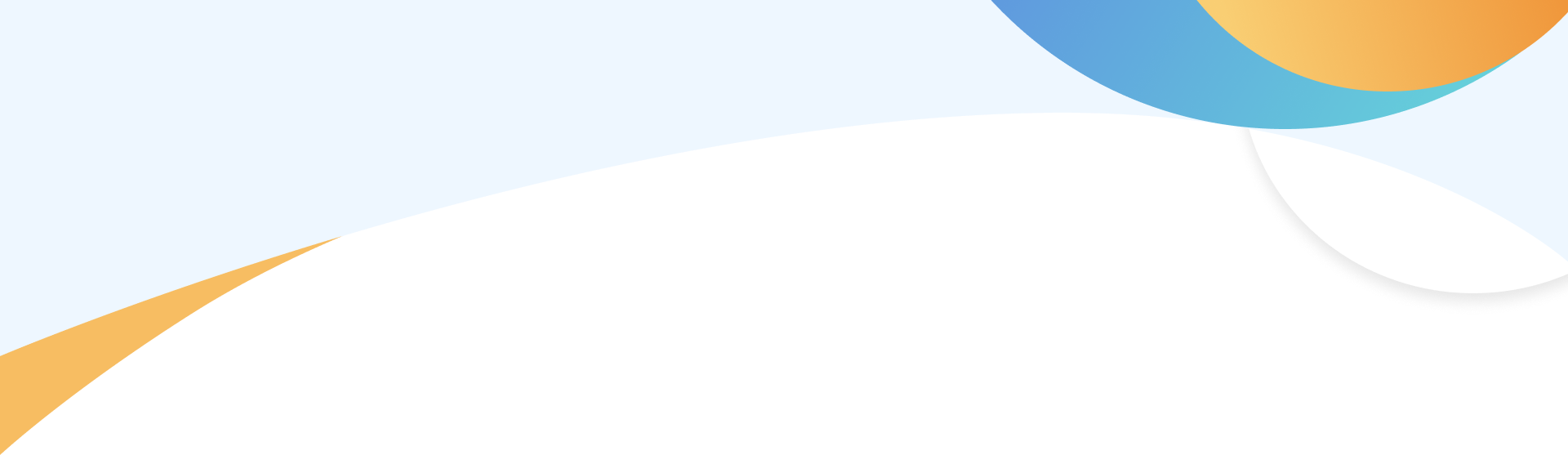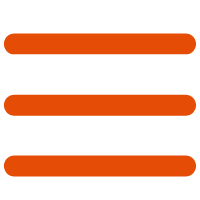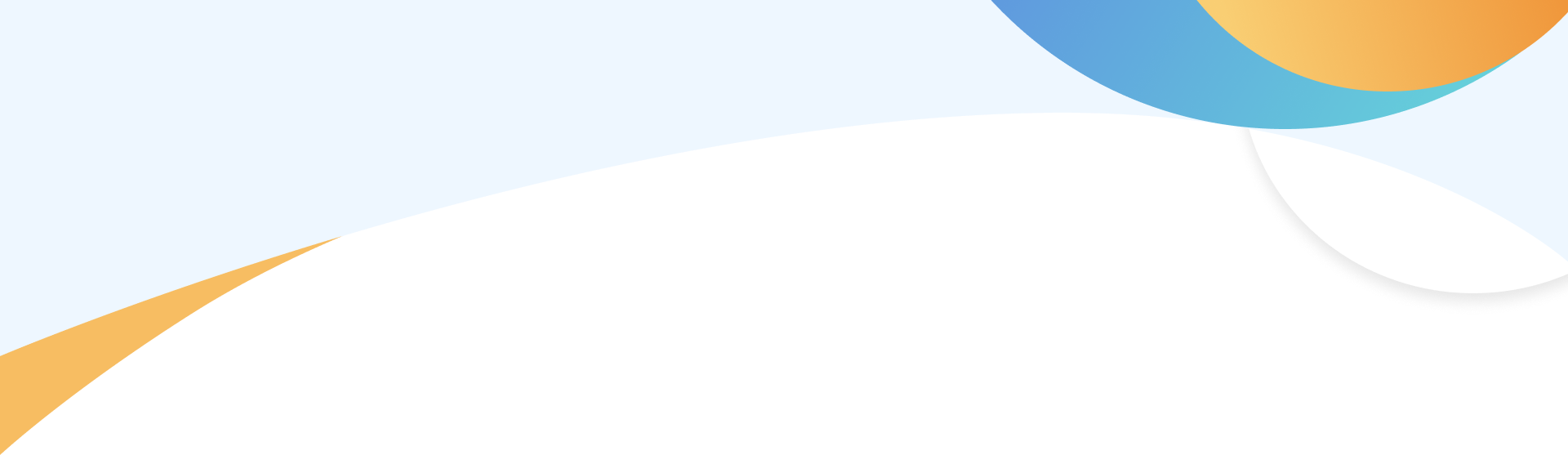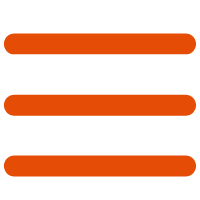Instructions on course:
• If you are using a team code provided by the teacher who has assigned the courses, you don't need to select any course. You will see the assigned courses after logging in;
• If you are using a team code for which no course has been assigned, the first comer will have the priority to select the courses;
• After the other 2 students log in, the system will directly assign the courses selected by their teammate. They can only complete the registration process based on the courses already selected by their teammate.
Notes:
• The teacher can choose the number of team codes to be generated;
•
The teacher can choose whether to assign courses for each team code. If courses have been assigned for the team code, students receiving such team code will directly see the assigned courses during registration. If no course has been assigned for the team code, students can select the courses freely during registration, and only the first comer has the priority to select the courses;
•
The team code will become invalid after being used for 3 times. After distributing the team code to the students, the teacher can check how many times it has been used and the corresponding members in the "Personal Center".